Automatic deployment on AWS S3 and/or FTP
A number of websites I maintain are built and deployed automatically through GitLab pipelines, either on an AWS S3 bucket that is then used by AWS CloudFlare, or to an SFTP server of an hosting provider.
In this article I will summarize the necessary configuration to GitLab-CI and the necessary variables in the CI/CD settings.
Deploy to AWS S3
We first need to inject the credentials necessary for the GitLab runner to GitLab.
Go to your project, Settings -> CI / CD -> Secret variables and set two variables:
AWS_ACCESS_KEY_IDwith the AWS user’s access keyAWS_SECRET_ACCESS_KEYwith the AWS user’s access secret key
These variables must not be protected as we want to publish every branch to a subfolder to be able to preview our branches before merging them.
The .gitlab-ci.yml file will need to contain 3 jobs : Two deployment jobs,
one for branches and one for the master, a third one to cleanup the branch
deployment once the branch is merged or deleted.
image: "python:latest"
stages:
- deploy
variables:
S3_BUCKET_NAME: your-bucket-identifier
AWS_BUCKET_REGION: us-east-1
deploys3-branch:
stage: deploy
before_script:
- pip install awscli
script:
- aws s3 cp . s3://${S3_BUCKET_NAME}/${CI_COMMIT_REF_SLUG} --recursive --exclude ".gitlab-ci.yml" --exclude ".git/*"
environment:
name: ${CI_COMMIT_REF_SLUG}
url: http://${S3_BUCKET_NAME}.s3-website-${AWS_BUCKET_REGION}.amazonaws.com/${CI_COMMIT_REF_SLUG}
on_stop: deploys3-branch-cleanup
except:
- /^master$/
deploys3-branch-cleanup:
stage: deploy
before_script:
- pip install awscli
script:
- aws s3 rm s3://${S3_BUCKET_NAME}/${CI_COMMIT_REF_SLUG} --recursive
environment:
name: ${CI_COMMIT_REF_SLUG}
action: stop
when: manual
deploys3:
stage: deploy
before_script:
- pip install awscli
script:
- aws s3 cp . s3://${S3_BUCKET_NAME}/ --recursive --exclude ".gitlab-ci.yml" --exclude ".git/*"
environment:
name: ${CI_COMMIT_REF_SLUG}
url: http://${S3_BUCKET_NAME}.s3-website-${AWS_BUCKET_REGION}.amazonaws.com/
only:
- /^master$/
Deploy to an SFTP server
This case is somewhat more difficult because of the fact that runner will need to receive the private key, a multiline string.
We also need to inject the credentials necessary for the GitLab runner to GitLab.
Go to your project, Settings -> CI / CD -> Secret variables and set two variables:
SFTP_PRIVATE_KEYwith a password-less private key, base64-encoded
To create the content of this variable, you can simply pipe the content
of your private key into base64 and copy the result into the variable :
cat project/private-key-deploy_ed25519 | base64 -. Don’t use the same
key that you use for other servers here, always create a new SSH deployment
key!
These variables must also not be protected as we want to publish every branch to a subfolder to be able to preview our branches before merging them.
The .gitlab-ci.yml file will also contain 3 jobs : Two deployment jobs,
one for branches and one for the master, a third one to cleanup the branch
deployment once the branch is merged or deleted.
variables:
SFTP_USER: sftp-user
SFTP_SERVER: sftp.server.domain
SFTP_TARGET: /sftp/server/folder/path
WEBSITE_URL: "https://public.server.domain"
RSYNC_CLI_OPTS: "-a -r"
RSYNC_RSH: 'ssh -o StrictHostKeyChecking=no -o UserKnownHostsFile=/dev/null -a -x'
## Task Templates
.lftp_template: &lftp_template
image: debian:testing-slim
stage: deploy
before_script:
- apt-get update && apt-get install -q -y rsync openssh-client
- eval $(ssh-agent -s)
- echo ${SFTP_PRIVATE_KEY} | base64 -d - | ssh-add -
deploysftp-deploy-branches:
<<: *lftp_template
stage: deploy
tags:
- documentation
except:
- master
- /^stable/
script:
- cd docs
- rsync ${RSYNC_CLI_OPTS} build/ ${SFTP_USER}@${SFTP_SERVER}:${SFTP_TARGET}/${CI_COMMIT_REF_SLUG}
environment:
name: ${CI_COMMIT_REF_SLUG}
url: ${WEBSITE_URL}/${CI_COMMIT_REF_SLUG}
on_stop: deploysftp-clean-doc-branches
when: manual
only:
refs:
- merge_requests
changes:
- docs/**/*
deploysftp-clean-doc-branches:
<<: *lftp_template
stage: deploy
tags:
- documentation
script:
- ssh -o StrictHostKeyChecking=no -o UserKnownHostsFile=/dev/null -a -x ${SFTP_USER}@${SFTP_SERVER} "rm -r ${SFTP_TARGET}/${CI_COMMIT_REF_SLUG}"
environment:
name: ${CI_COMMIT_REF_SLUG}
action: stop
when: manual
only:
refs:
- merge_requests
changes:
- docs/**/*
deploysftp-deploy-master:
<<: *lftp_template
stage: deploy
tags:
- documentation
only:
- master
script:
- cd docs
- rsync ${RSYNC_CLI_OPTS} build/ ${SFTP_USER}@${SFTP_SERVER}:${SFTP_TARGET}/
environment:
name: ${CI_COMMIT_REF_SLUG}
url: ${WEBSITE_URL}/
Usage
With these configurations, you can commit your changes in a new branch, open a merge request and preview your changes deployed as they will be when the branch is merged.
The links configured in the two files allow GitLab to present the correct links in the Merge Request deployment.
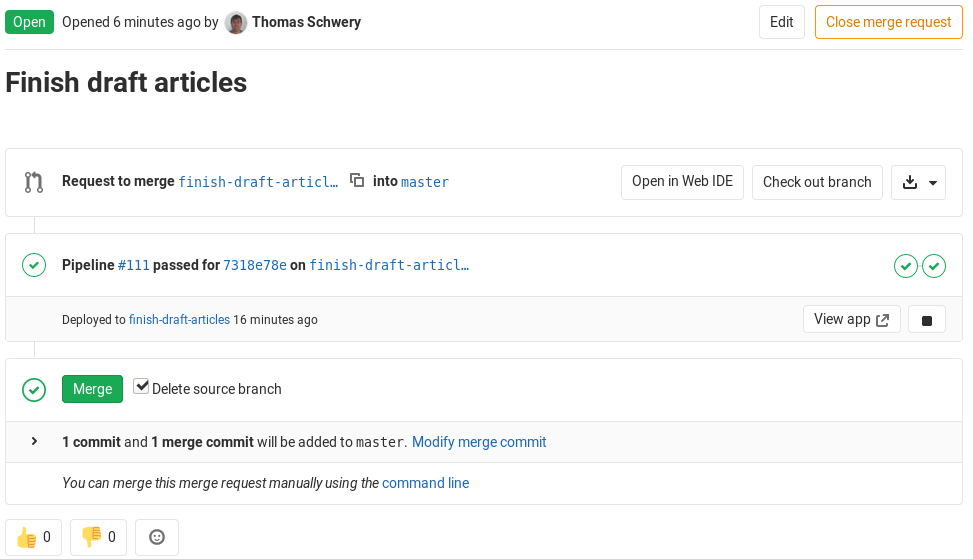
Once the branch is merged, the deployment is automatically stopped, which launch the cleanup jobs.
Using these configuration, you don’t have to worry about generating your website with the latest changes and pushing these changes, the CI/CD process will automatically do that for you, reducing the number of manual steps and thus the number of possible errors.
